Connect your BookingCenter to Airbnb and VRBO to work with these OTAs easy and automatically.
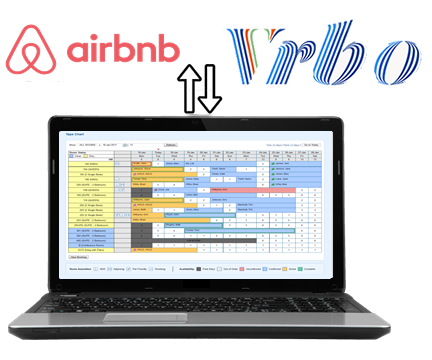
Take advantage of the BookingCenter – Airbnb and VRBO Interfaces using any of our PMS products
Synchronized and Up-to-date
BookingCenter maintains concurrent availability, bookings, and guest messaging to your Booking Engine, GDS, and OTA with your Airbnb and/or VRBO listing(s).
Easy Availability Maintenance
Availability of Room Type(s) in your PMS are mapped to Airbnb/VRBO and automatically updated to the their system
Customized Profile
Build a listing in Airbnb or VRBO for any Room Type(s) in BookingCenter desired. This allows you to have separate unit profiles for a variety of accommodation types. And quickly build new properties.
BookingCenter- Airbnb and VRBO Connectivity Process
Both interfaces to these vacations rental channels are similar – they provide more property details than the standard hotel interfaces, such as Booking.com or Expedia. Even though they are built differently, they function similarly. When a BookingCenter customer updates availability (either opening or closing), the availability of whichever Room(s) are mapped to Airbnb and/or VRBO (they don’t have to be the same allocation) is automatically updated to the Airbnb/VRBO system. When a ‘confirmed booking’ or a ‘booking request’ is made from the OTA, the Host is notified by both Airbnb/VRBO and BookingCenter (though you can alter this to only receive notifications from one party), and the normal ‘vetting’ process between traveler and host begins, but all Booking Details will already be inside BookingCenter and set as status: unconfirmed until you choose to confirm it. This, of course, syncs your availability to all channels: PMS | OTAs | GDS. And, of course, Airbnb and/or VRBO
The interface supports the following features:
- Availability and Rates. BookingCenter will update and manage both your rates and availability to Airbnb and/or VRBO, as it does to other OTA channels.
- Rates: Customers can decide to use BookingCenter’s ‘restrictions’ to set ‘close outs’, Minimum Length of Stay, Maximum Length of Stay, etc on their Rates for specific listing(s) – even program different rate/restrictions for Airbnb than for VRBO. Airbnb’s ‘auto-rate tools’ can enable the rates in Airbnb to automatically adjust as their ‘market analysis’ decides.
- Booking details and all Guest Messaging can still be found in the Airbnb app or VRBO website, but all messages and updates to/from Guests will automatically be entered into your MyGuest Concierge system.
- The Airbnb or VRBO ‘booking ID’ given to the Guest will also be your BookingCenter ‘Booking ID’ (confirmation number). Check In the booking when the Guest arrives, as you would any booking.
- Add/Edit/Delete Listings and Images. Easily create as many Listings as you wish to your Airbnb and/or VRBO account, seamlessly, in real-time. They don’t have to be the same.
- Payment from VRBO will come less the VRBO commission and all payment details from the Guest will be inside BookingCenter for your billing process to automate.
- Payment from Airbnb (as opposed to Guest). Since payment comes from Airbnb via their ‘pay out’ method, you can manage the complete income and expense of an Airbnb via 3 ways:
- apply the ‘Payment’ to the folio using either a new receipt type called ‘Airbnb Payment’;
- a Direct Bill payment, which can be reconciled with your ‘Pay out’ method setup with Airbnb as an ‘Accounts Receivable’;
- or the actual method Airbnb pays you by, such as: PayPal, bank transfer, direct deposit, etc.
To participate in the Airbnb and/or VRBO interface, you will need to provide BookingCenter support staff with an acceptance of the annual interface cost (for both OTAs the fee is $360/year, though it may be bundled into other Channel Manager deals) and you will authenticate that Bookingcenter is your channel manager with your Airbnb and/or VRBO Account ID.
Pricing
Annual Fee for one or both: $360 per year.
This includes setup assistance to your existing Airbnb/ VRBO account, mapping whichever Room/Unit(s) and Rates desired.
All customers receive 24 x 7 technical support and updates to the interfaces.
Let us help you choose the right Interfaces and Modules for your system. Contact us today!
Compatible with: MyPMS | Desktop PMS | Channel Manager
