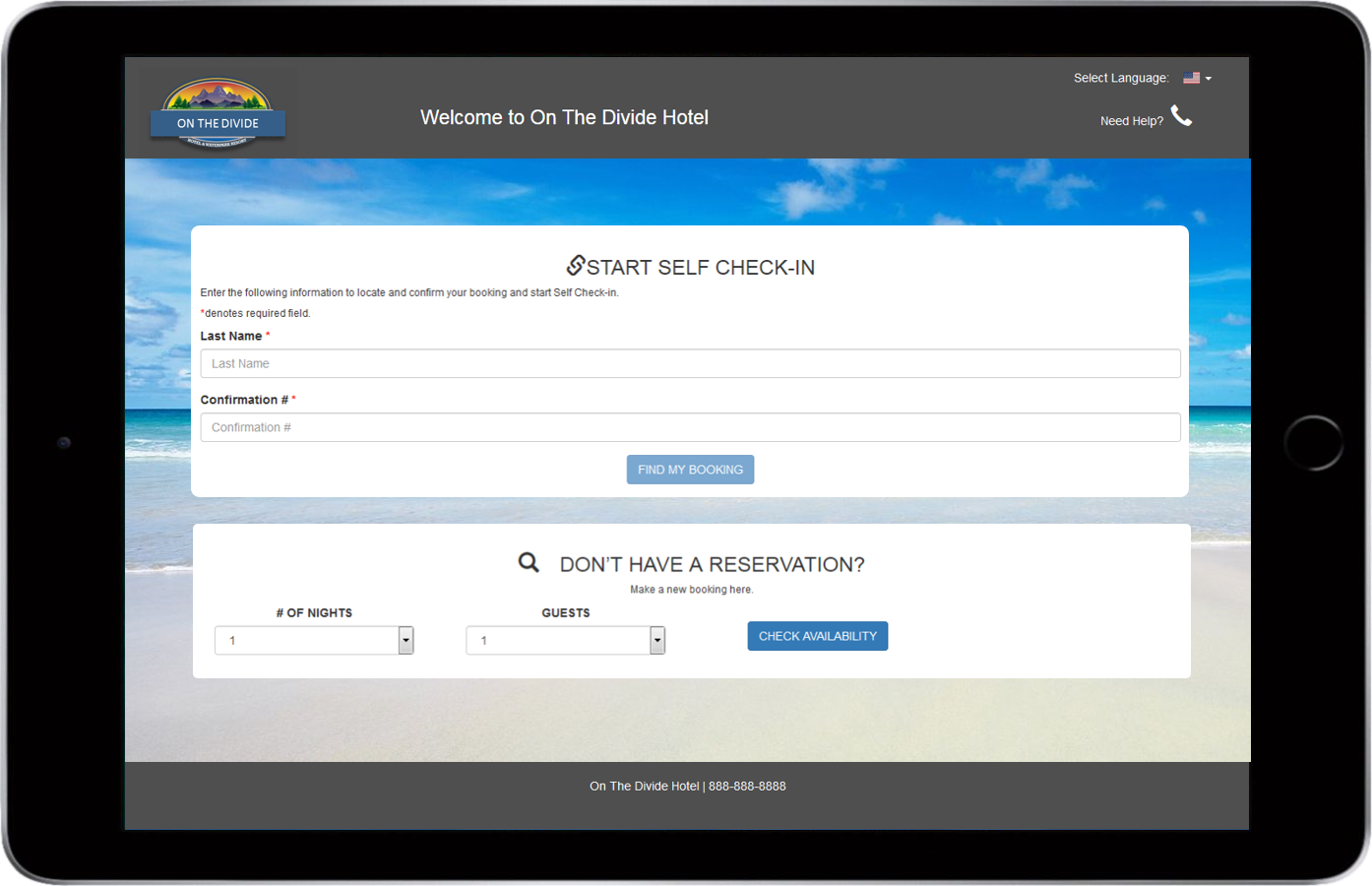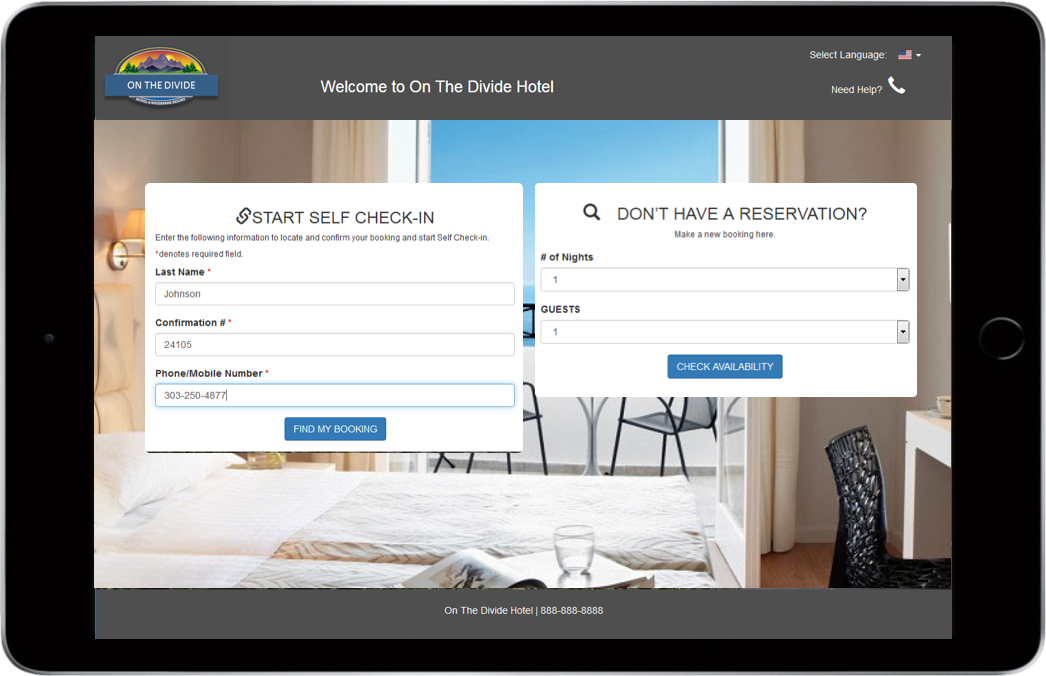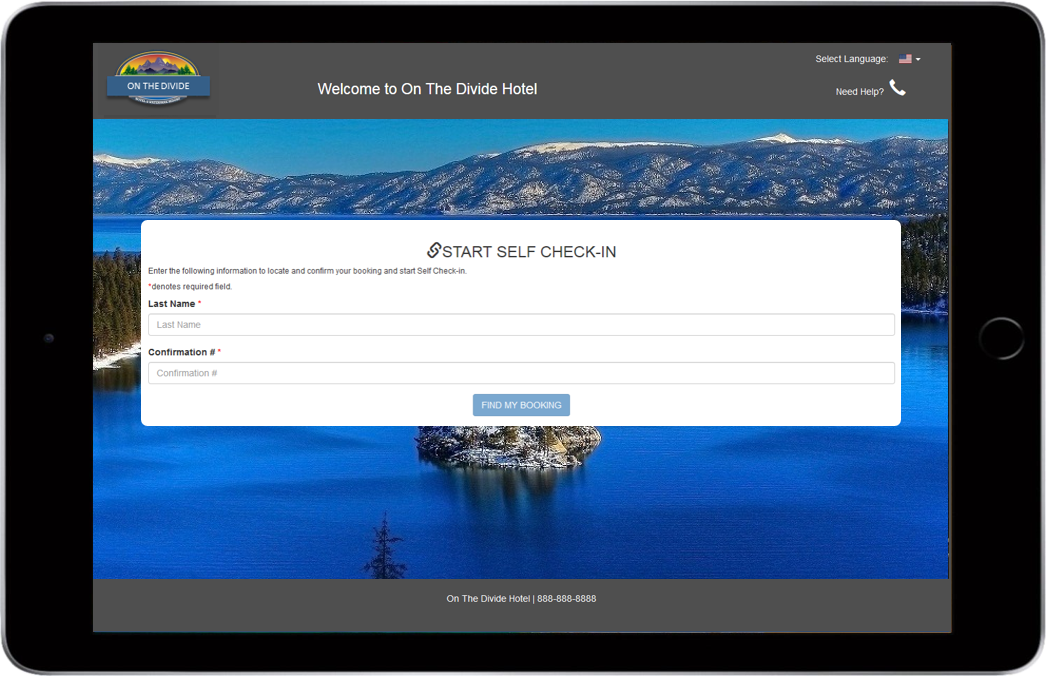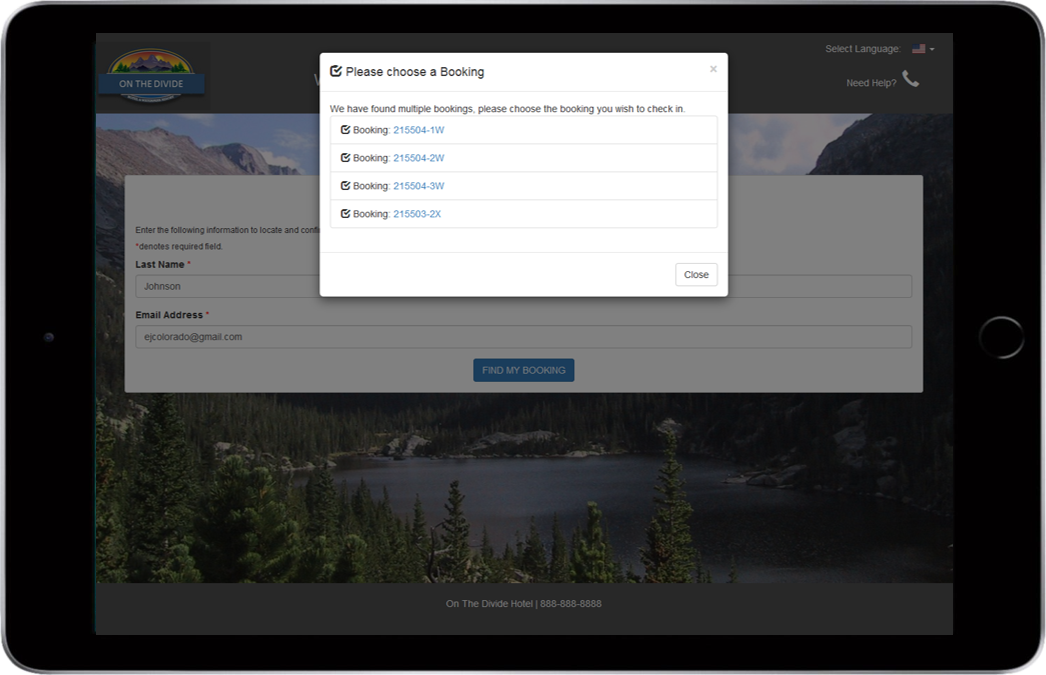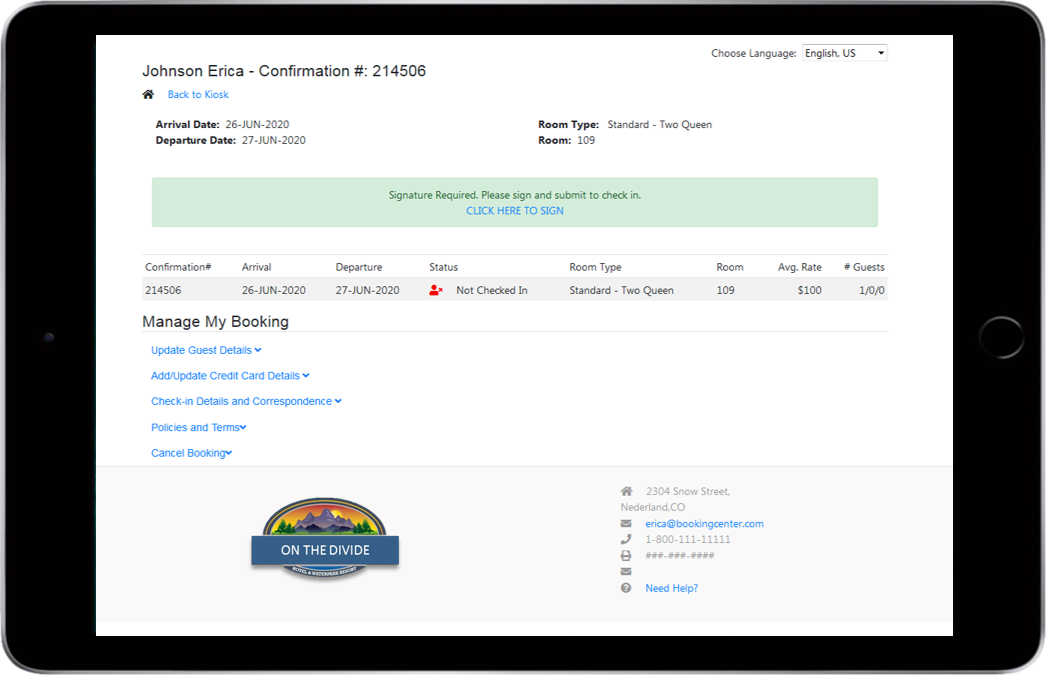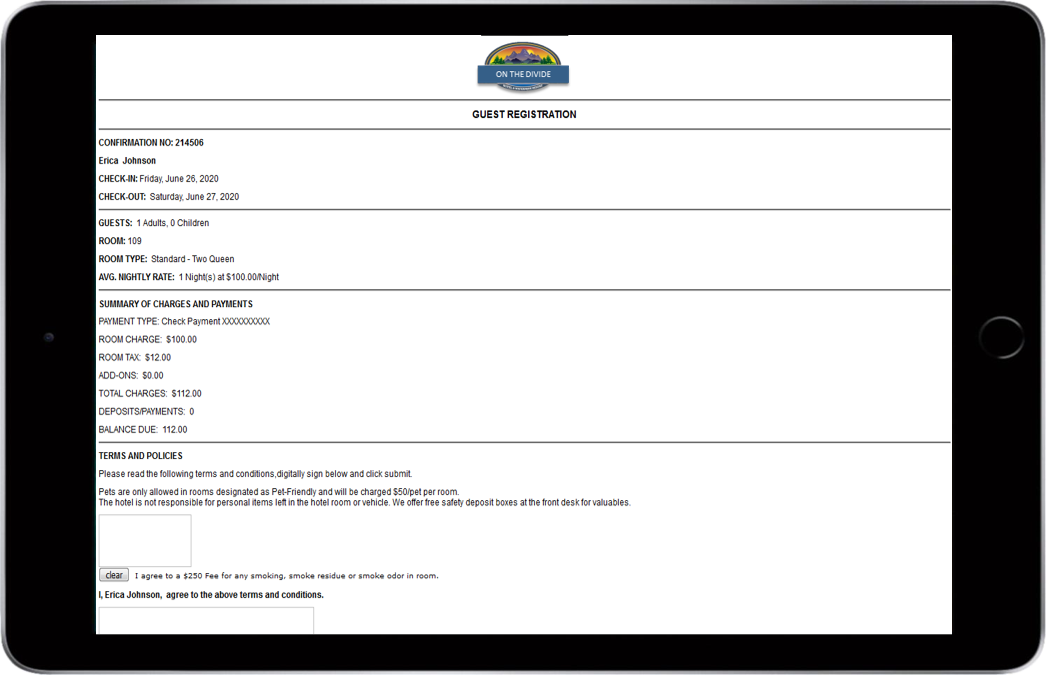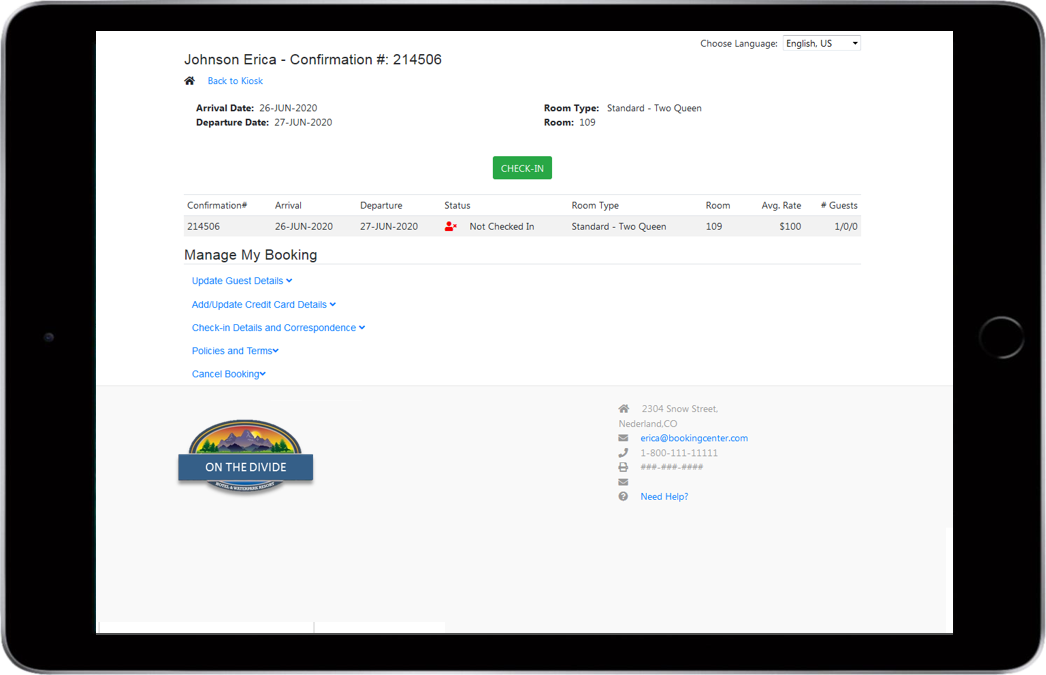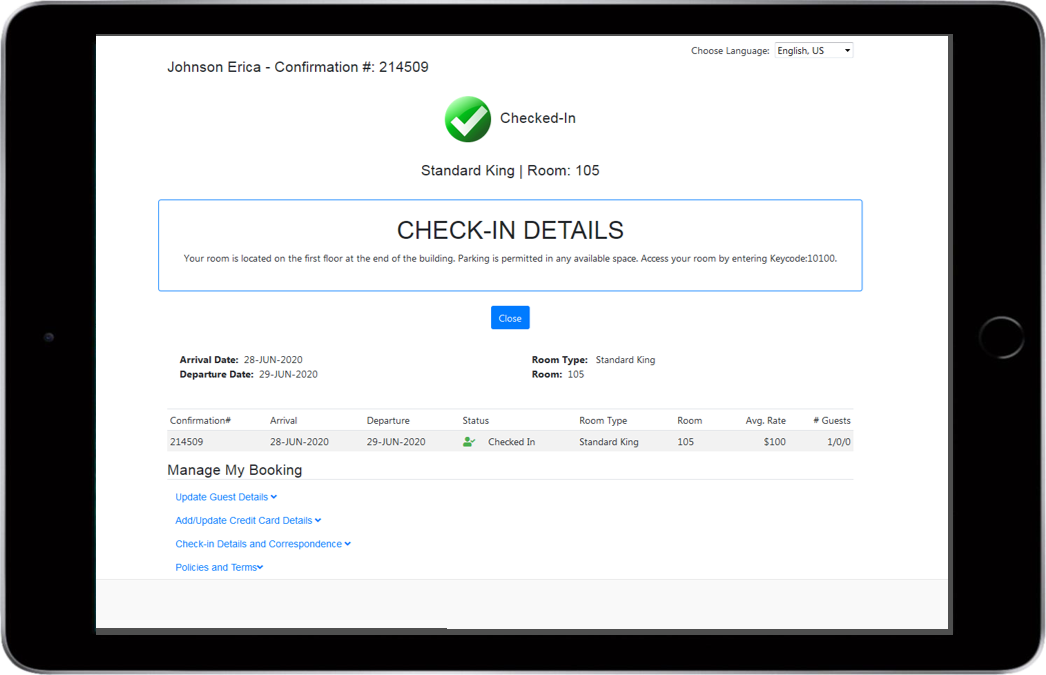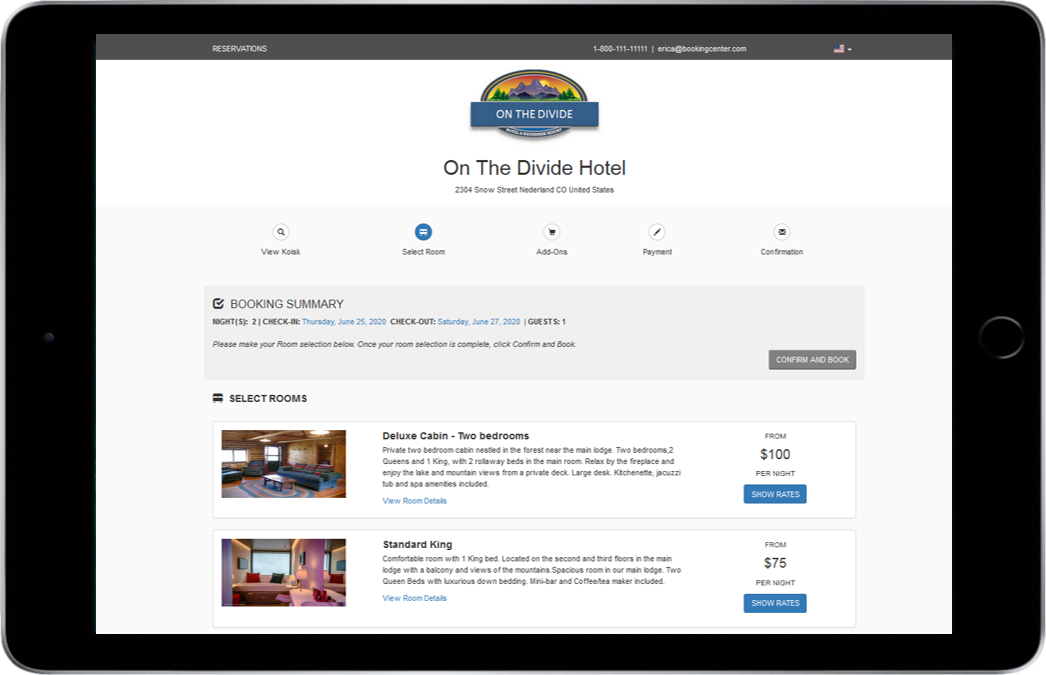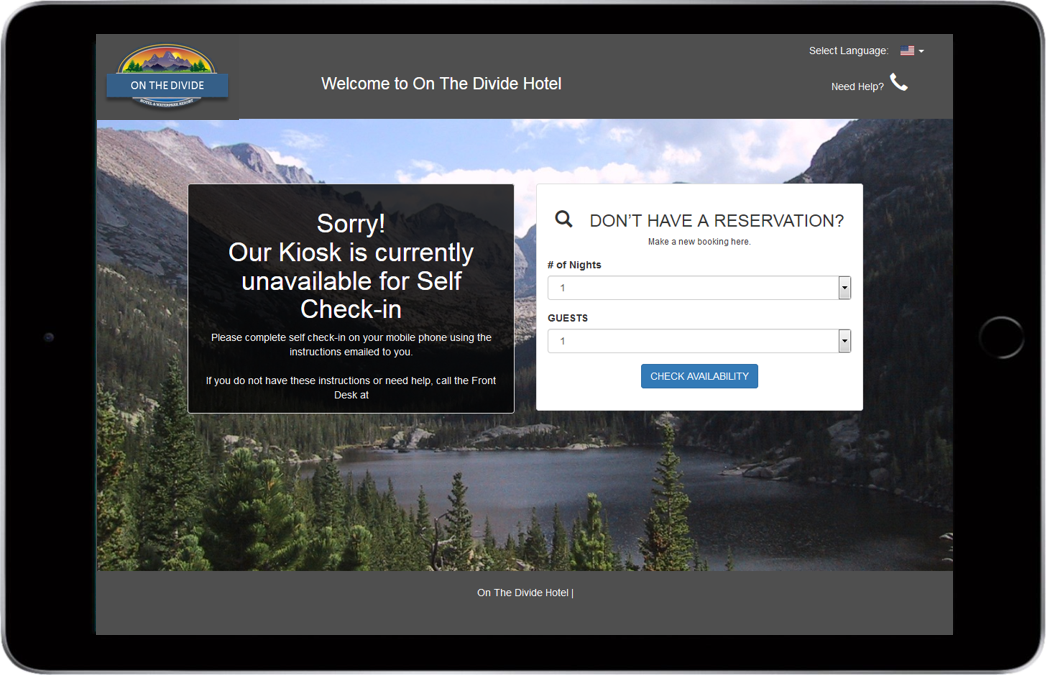Automate BOOKING and check-in .... 24/7
For properties wanting to supplement - or replace - the Check-in/out process with a Self-Service option,
create an automated and contactless experience.
Recent events have forced many hospitality providers to completely change their approach to guest service. BookingCenter’s Self Check-in/out Kiosks realize new opportunities with a simple and integrated self-service solution.
Our Kiosk technology runs on any device, is multi-lingual and designed for guests to book available room(s), look-up and authenticate existing booking(s), ‘dip/tap’ credit cards for authorizations or payment, print key cards, generate lock codes, or download an app to gain room access.
Full PMS integration gives you complete control over each kiosk such as: unique branding per kiosk; business rules including support for ‘suppressed rate’ bookings; unique rules by Agent, Room Type, or Rate; customized messaging; payment policies per kiosk; and much more. Connect your preferred Kiosk tablet hardware for an affordable self-service solution.
- In today's world, your Guest (Millennial and GenY especially) value speed and efficiency when it comes to checking-in and accessing information
- By 2025 Millennials will comprise 50% of all travelers, it’s clear that businesses embracing kiosks will continue to gain a competitive edge.

Allocate Rooms and Rates
Allocate different rates/avail to the 'BookNow' from your Kiosks than is what is publicly display on your website, OTAs, or GDS profile.
SMS Messaging
Use SMS ('text' messaging) to deliver immediacy to your Guests.
All the features you need for a complete Self-Service Kiosk.
- Self managed guest experience with branded ‘look and feel’.
- Control and monitor the status of each kiosk from your PMS
- Online and onsite payments via a secure, PCI-compliant gateway and/or an EMV Swipe/Dip/Tap device.
- Unique room access instructions for mix of hotel and rental units.
- Use keyless entry powered by a PIN or mobile app, ‘keyed doors’ with customized instructions, or a mix of both.
Each Kiosk presents particulars such as contact phone/email; payment hardware and policy; default language (yes, it is multi-lingual!); deposit and cancellation/early checkout policy so that each Kiosk offers different policies and branding business profiles, if desired.
Each Kiosk can use a unique Booking Engine template (if offering ‘Book Now’ capabilities at the Kiosk) in order to facilitate the best experience for the Guest. Learn more here.
Each Kiosk uses a unique Letter displayed to the Kiosk when the Kiosk is is Active (we call this the ‘welcome letter’) and another Letter when the Kiosk is Inactive; and we track which User(s) turns the Kiosk On and Off to help oversee daily operations.
Set up one or multiple kiosks with the ability to turn on/off one Kiosk at a time and observe the status of each Kiosk.
Allocate different rooms and/or rates to the ‘Book Now’ (Booking Engine) from your Kiosk(s) than what is publicly displayed on your website, OTAs, or GDS profile.
With different rates/avail shown to the ‘Book Now’ from your Kiosk(s), your Deposit/Payment/Cancellation/Early Check-out policies will often be different than what is shown on your website, OTAs, or GDS profile.
Enable a Guest who booked via a ‘rate suppress’ channel such as Expedia Collect, Booking.com pre-paid, HotelTonight paid booking (described here), to check-in, not showing the rates that were booked via these 3rd parties, nor seeing the rates on their ‘registration letter’ required to sign, but possibly still required to provide an incidental credit card.
If using MyGuest, each time a Kiosk is turned ON, MyGuest generates a request and identifies who turned it on. When it’s turned OFF, MyGuest closes the request. This allows managers to know when, and whom, is using Kiosk Self Check-in to turn the property into auto-attendant mode.
With our Housekeeping App, when housekeeper marks a room as ready, a guest at the check-in kiosk can instantly book the room and get their key.
When a Guest Self checks-out, the Housekeeping request is automatically ‘pushed’ to your Housekeeper for the cleaning.
How does Kiosk Self Check-in work?

Guest authenticates and locates their booking(s)
Digitally signs Registration
Makes a payment or enters new card for incidentals
Checks-in and receives room access instructions
Makes a new booking (optional)
Connect your preferred Kiosk Tablet Hardware*




*BookingCenter does not provide or recommend the kiosk hardware pictured here. Kiosk images are shown for examples only.
Remote Kiosk Access and Control from your PMS
Kiosk are completely integrated with MyPMS giving you control over each kiosk with customized templates, specific Room and Rate allocations, payment options, policies and messaging. Set up one or more Kiosks in multiple locations with the control to turn on and off each Kiosk and monitor the status of each. You can also enable the “Book Now” feature to let guests make a booking at the kiosk(s).
Enable the “Suppressed Rates” feature to automatically hide rate information for third party prepaid bookings.
Add our MyGuest Request System to track usage of each Kiosk with automatic notifications, letting managers to know when Kiosk Self Check-in is turned on and the property in auto-attendant mode.
With our Housekeeping App, when housekeeper marks a room as ready, a guest at the kiosk can instantly book the room and get their key.
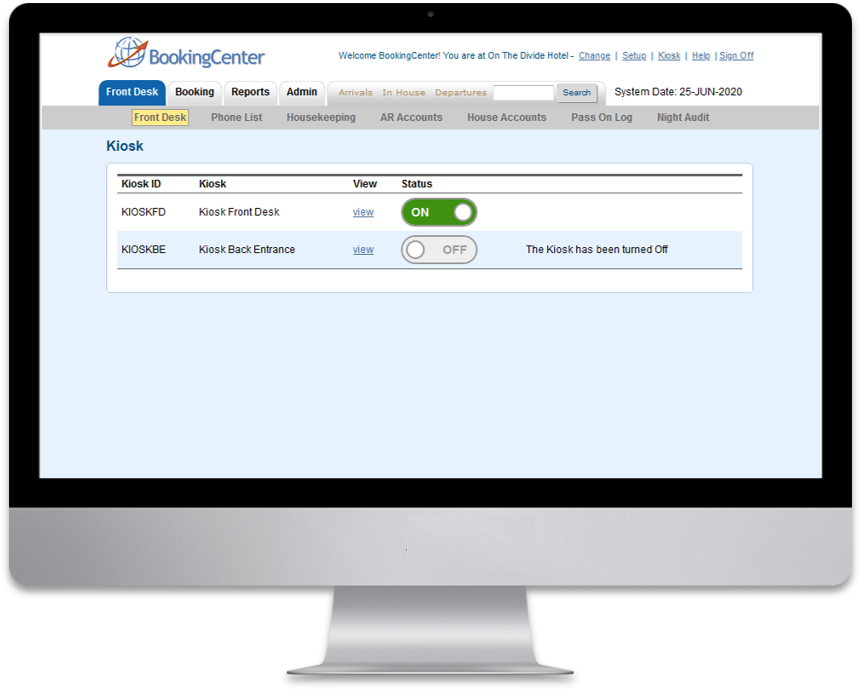
Up Sell Add-ons via your Kiosk enhances guest satisfaction and ROI.
COVID has pushed self service as both an expectation for guests and an opportunity for hospitality businesses.
Self Check-in/out present new opportunities, offering Up Selling during this process has proven to produce great revenue results – and consistent guest satisfaction.
Up Selling Add-ons are easier to sell via the guests device (or kiosk) than in person.
While the most popular Up Sell items are ‘early check-in’ and ‘late check-out’ the opportunity is as diverse as are properties.
Contact us to see how this can work for your business.
Up Sell at Check-In/Out
UpSell at Check-In
'early check-in' is most common request
Up Sell at Check-Out
'late check-out' is most common UpSell for check-out.
Guests Manage Their Add-ons
Guests edit or remove any Up Sell Items added during the process.
Guest Self Service
Guests update own details saves time and guarantees accuracy.
Payment Options
Presenting 'I Agree' checkbox with your policy statement (auth, full pay, %, or a flat fee) makes the transaction secure - and outside chargeback scope.