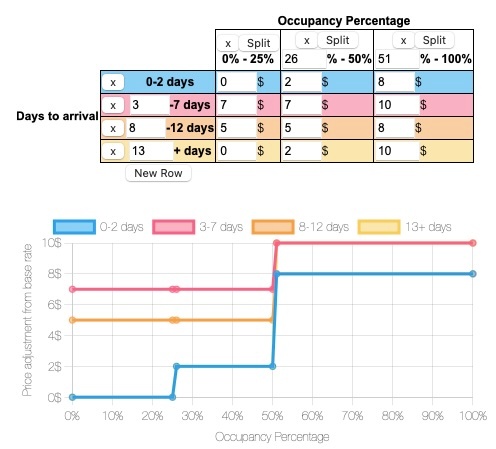Yield Management | Revenue Management
Boost revenue and maximize profits by automating rates based on AI, Occupancy, and/or Time to Arrival

Automate rate changes to Front Desk, Website, and/or GDS and OTA Channels
In today’s fast paced travel market, optimizing rates to maximize revenue and increase occupancy has become increasingly important. BookingCenter has tools to automate this – inexpensively and simply.
As a BookingCenter customer, you have access to automated Yield and Rate Management tools built into your PMS. Yield Sheet is a powerful tool enabling automatic rates changes based on key factors like occupancy, dates, or a combination of both. And our interface withLighthouse gives you AI-driven options. Learn More.
Yield / Revenue Management come in two different approaches: one based on your rules and occupancy; the other on Artificial Intelligence (AI)
Yield Sheets
BookingCenter developed Yield Sheets from 20+ years of listening to customer desires to automate rates. Our Yield Sheets are incredibly easy to use. As simple as clicking a button. Inexpensive. Never leave a room un-sold at the net income you need.
Is your preferred Occupancy based on the entire property, ie all Rooms added together? Or do you prefer Room Type occupancy, applying occupancy analysis to only selected Room Types? The choice is yours.
Lighthouse - AI Powered Yield
Another approach to Yield Management is via our certified interface to Lighthouse. Their system uses AI to determine rates based on numerous factors in the marketplace, such as your 'comparative hotels' rates, weather predictions, events in your market, etc. Thus, instead of rules you set, Lighthouse uses your historical data - plus outside data - to determine best rates. Lighthouse charges ‘per room’, so you can evaluate its ROI based on the number of rooms your property has, as shown on their website. We can connect you to their system for a 2-week free trial upon request.
How does BookingCenter Yield / Revenue Management work?
Yield Management in MyPMS is easy to use. Our staff helps you achieve your ‘yield’ goals. Yield Management lets you choose the best way to automate rate changes and gives you the flexibility to choose which rate plans to “yield” to specific channels.
The two approaches we use are:
- Manually create your own Yield Rules to enable flexibility for very specific goals, usually with specific time periods, as well.
- Use our Yield Sheets to automate the rates that go to the channels you desire to automate (PMS, Website, OTA, GDS, etc). The process is as simple of clicking a button to automatically set the Days and Occupancy with adjustments by percent (%) or currency ($) automatically,
Example of an aggressive Yield Strategy
The sample below is an aggressive approach to yield management leveraging our easy-to-use Yield Sheets. This model shows red numbers as a negative (decrease) in rates looking to book travelers close to arrival when occupancy is low (vacancy is high) to fill in your property during a low demand time. This becomes a negative ‘adjustment’ to your rates (either a flat amount or a percentage, you decide) offering a discount during what is a slow period for you. The black numbers are a positive (increase) automated when demand is high and is thus adding $$ to your rates automatically. This type of automation is perfect – as well as inexpensive and simple – for most properties.
Pricing
The BookingCenter staff will assist with setup and deployment of our Yield Sheets. The one-time fee of $300 includes full training, and the $30/mo fee assures ongoing support.
Lighthouse charges per room (see their website for costs for your property size). They are the industry leader in AI-driven rate / revenue management, and use sophisticated technology to make sure your rooms are priced ‘to market’. BookingCenter assists in a 2 week evaluation to see if Lighthouse is right for you.
Both approaches you your historical data and dynamically updates 24 x 7 to assure accuracy with your ‘pace’ of bookings.
Sample of an Aggressive Yield Approach
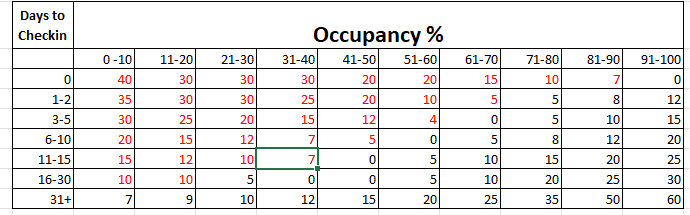
Via Yield Sheets
Via Manual Yield Rules
The sample above is an aggressive approach to yield management easily managed using Yield Sheets. This model shows red numbers negatively adjusting (decrease) rates to book travelers close to arrival when occupancy is low (vacancy is high) to fill in your property during a low demand time. This becomes a negative ‘adjustment’ to your rates (either a flat amount or a percentage discount, you decide) offering a discount during what is a slow period for you. The black numbers are a positive (increase) automated when demand is high and is thus adding $$ to your rates automatically. This type of automation is perfect – as well as inexpensive and simple – for most properties.
For properties that wish to Yield Management for only a specific series of dates, or goals, then manually creating Yield Rules may be easier than a Yield Sheet.
Create a Yield rule using Occupancy, Date range, or a combination of both.
Enable the Yield Profile for specific rate plans and to individual channels.
Easily view how Yielded rates are affecting your Channels via the ‘Yield Grid’ that allows you to see how rates are being set, per Agent Channel, based on a calendar view.
Yield Sheet Example